- 27
- Apr
Tips for Transforming Your Smart Home Lighting Systems: ‘Away Mode’ Smart Lamp Selection
Tips for Transforming Your Smart Home Lighting Systems: ‘Away Mode’ Smart Lamp Selection
Have you heard of the “Away Mode” in smart lighting? As far as I know, not everyone fully understands the “Away from Home Mode” in intelligent lighting systems. After all, it’s a novel lighting mode. While I have gathered questions from various individuals, I noticed that most of them were basic inquiries, and there weren’t many deeper ones. Let’s take a look at the following questions. Do you have the same questions and would like me to answer them?
Can I control my smart lights away from home?
Can you control IKEA lights away from home?
Can Google Home turn on lights remotely?
Can IKEA smart lights work with Alexa?
How to control lights away from home?
How to control your home lights with your phone?
Can you turn on smart bulbs from anywhere?
Can you control smart lights away from home?
Today, I want to share with you not the usual commonplace problems above, but I will provide detailed guidance on how to set up smart linkage devices when you are away from home, as well as tips on selecting the right smart lamps and adjusting their brightness settings (lumen settings). Based on these questions, I will offer you my faithful advice. Are you interested? Are my clients – lighting importers, lighting dealers, lighting designers, and lighting engineering companies all here? Don’t miss out; the information I’ll share is highly beneficial.
Away from home mode – save time and worry, and be safer
Every time I leave home, I always feel in a hurry, especially in the morning when I go to work, I have too many things to spare to close the door and turn off the lights. Lights are turned on in the bedroom, dining room, and bathroom at home. With multiple rooms to take care of, Turning off the lights one by one when going out is a waste of time, but worrying about forgetting to turn off the lights in some rooms. Fortunately, these hassles can be easily resolved using an intelligent lighting system with a simple linkage configuration.
When designing the away-from-home mode for daily life, the smart door lock can be employed once again to enable the feature (Figure 1). As soon as the smart door lock detects my departure, and the smart home system confirms that no one is at home, all the lights will automatically turn off. This not only frees up my hands but also saves valuable time and alleviates any worry about leaving lights on. With this setup, I can now leave home with ease, knowing that everything is taken care of.

“Away from Home Mode” Scene Design Tips
1. The lights and locks are linked, so you can go out calmly and feel more at ease
Linking your lights and locks allows me to leave home calmly and feel more at ease. Setting up the smart “Away from Home Mode” is relatively simple. The basic equipment needed for this setup includes smart lamps, smart door locks, and human body sensors placed throughout the house. Once the “Away from Home Mode” is activated, it works as follows: when the smart door lock detects the opening of the indoor door, and the human body sensors in each room detect no movement for 20 minutes, the door is closed, and the smart lighting system automatically turns off all the lights in the house. For added convenience, if you have smart curtains installed, they can also be included in the linkage, allowing the curtains to open automatically during the day, letting sunlight into the room.
If you prefer not to install human body sensors in every room, you can use voice commands to activate the “Away from Home Mode” through a voice-controlled speaker. For example, when you say “I’m going out” to the voice speaker, the smart home system will switch to “Away mode.” In case you are in a hurry and forget to inform the smart speaker, there’s no need to worry. You can simply use the control app of the smart lighting system to turn off all the lights in your home with just one click (Figure 2). The remote control feature of the intelligent lighting system allows you to manage the lamps and check their status even when you are away from home, eliminating any concerns.
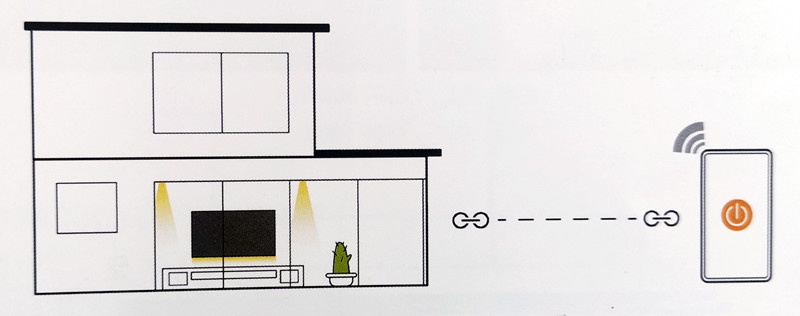
During long business trips or vacations, when you are away from home for an extended period, safety can become a concern. However, there’s a solution for this as well. You can use the App’s timed lighting function to automatically turn on the lights at 20:00 and turn them off at 22:00, giving the illusion that someone is at home. This extra layer of security provides peace of mind even when you are away.
2. Small porch, big questions
The small porch poses significant design questions as it serves as a transitional space from outdoors to indoors, reflecting the homeowner’s cultural refinement and artistic taste. The entrance lighting design must create a kind and warm atmosphere, allowing people to shake off their tiredness and relax their minds as they step inside. Similar to the “home mode,” let’s explore how high-end cars design their “leave home mode”: When the vehicle receives the remote unlock signal, the headlights illuminate the path for the owner to enter the car. Drawing inspiration from this lighting design of high-end cars, we can apply it to the home space, particularly the porch, as it’s the passage one goes through when leaving home.
In the lighting effect diagram provided in Figure 3 (with the lighting design layout of the porch shown in Figure 4), uniform ambient lighting is crucial at the entrance of the porch to ensure basic lighting functions, with an illuminance of around 100 lux being preferable. Additionally, people often place small objects such as keys and decorations under the storage cabinet, making it practical to add linear light strips as supplementary lighting. These light strips can also serve as reminders to take important items while leaving. Similarly, the shoe cabinet presents a similar challenge, as people’s line of sight can be obstructed. Installing a light strip under the shoe cabinet can provide local lighting, meeting the need for putting on and taking off shoes at the door, and addressing the vertical demand.
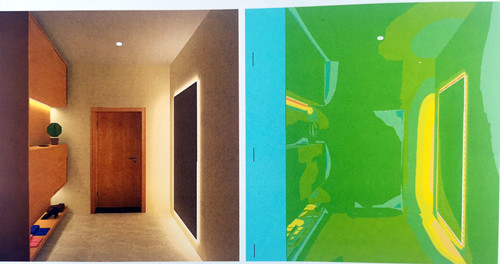
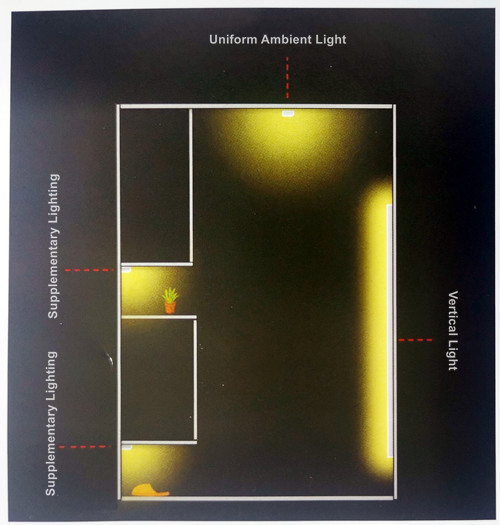
If there is a vanity mirror at the entrance, it is advisable to choose a mirror with a linear soft light strip. This helps to avoid insufficient lighting and enables people to comfortably arrange their makeup or check their appearance before heading out.
3. Human body sensor: small assistant for porch lighting
The human body sensor acts as a small assistant for porch lighting, and even though the porch space may not be large, implementing intelligent lighting can significantly enhance our daily convenience. Whether we use voice commands to trigger the “leave home mode” or simply need to put on clothes, find the key to go out, or perform any task while someone is still at home (not requiring the “leave home mode”), the smart lighting system should automatically turn on the lights at the entrance. This feature eliminates the inconvenience of fumbling in the dark. To achieve this, it is recommended to equip the lamps and lanterns in the entrance area with human sensors. As a result, the lights will activate when people enter the area and turn off when they leave, fulfilling intelligent demands while also saving energy.
Furthermore, it’s essential to consider the timing of when the porch lights should be turned on during the week. For instance, if people usually walk to the porch between 9:00 AM to 4:00 PM when there’s enough natural light, there might be no need to activate the lights during those hours. However, during darker times, such as the evenings or early mornings (from 4:00 PM to 9:00 AM), the human sensor can automatically trigger the porch lights, ensuring sufficient illumination for anyone arriving or leaving.
By integrating human body sensors into the porch lighting design, we can create a more user-friendly and energy-efficient system that caters to our needs throughout the day.
Step by step, easily achieve the “Away from Home Mode”:
Step 1: Design the lighting points
The lamp and lantern point design for the “Away from Home Mode” is shown in Figure 5. The primary focus is on ensuring supplementary lighting with light strips in blind areas (e.g., under the shoe cabinet) to improve visibility.
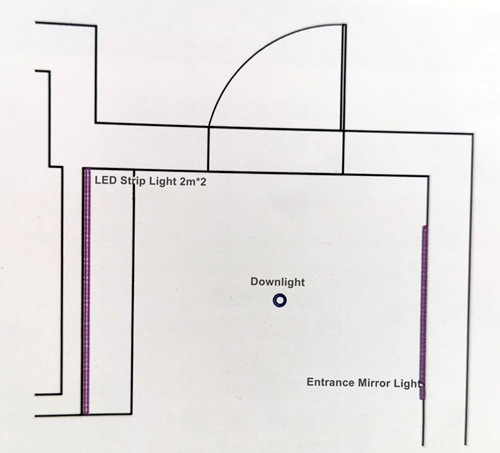
Step 2: Purchase lamps and intelligent linkage equipment
Refer to Table 3.13 for suitable fixtures for the “Away from Home Mode.” In this setup, smart door locks and human body sensors are used to link with smart lamps (see Table 3.14) and enable the “Away from Home Mode.”
Table 3.13 “Away Home Mode” Lights
|
Lamp Name
|
Lamp Size (mm) | Power (W)
|
Color Temperature (K) | Beam Intersection (°) | Amount(pcs) | Lamp Picture |
| Φ93*73.5 | 10 | 2700-6500 | 24 | 1 |
|
|
| Entrance Mirror Light | 750*1200 | 24 | 2700-6500 | 120 | 1 |
|
| LED Strip Light | Standard length 1m | 6W/m | 2700-6500 | 120 | 4m |
|
Table 3.14 “Away from home mode” smart linkage equipment
|
Device Name |
Function | Basic Parameters |
Product Image |
|
Smart Door Lock |
Fingerprint unlock, trigger and linkage “leave home mode” | Unlocking method: fingerprint/password/mobile phone bluetooth/mechanical key
Fingerprint type: integrated semiconductor fingerprint |
|
| Human Sensor | Sensing whether there is human activity | Maximum detection distance: 7m
Wireless connection: Zigbee |
|
| Smart Multimode Gateway | Bluetooth Mesh network access, intelligent linkage | Wireless connectivity: Wi-Fi 2.4GHz;
Zigbee 3.0; Bluetooth 5.0 |
|
Step 3: Set up lighting and smart linkage rules
(1) Connect the devices to the smart home system
Follow the product guidelines to connect the lamps and smart linkage devices to the smart home system.
(2) Configure human body sensor and lighting linkage
During low-light conditions at night or early morning, the human body sensor will automatically trigger the entrance light to illuminate when detecting someone passing.
(3) Set up smart door lock linkage
Configure the smart door lock to automatically turn off all entrance lights if no one is detected within the house for 3 minutes after leaving.
By following these steps and implementing the smart lighting system with intelligent linkage, you can easily achieve the convenient and energy-efficient “Away from Home Mode.
The entry-level version of the “Away from Home Mode” – the easiest for beginners to grasp.
In certain households, the limited size of the house restricts the available space at the entrance, making it unsuitable for installing numerous lamps and linkage equipment. In such cases, an ideal option is to use an automatic induction ceiling light (see Figure 6, Figure 7). The automatic induction ceiling lamp listed in Table 3.15 comes equipped with a human sensor, which lights up when someone enters the area. If no human movement is detected within 60 seconds, the light will automatically turn off. Furthermore, the built-in photosensitive sensor ensures that the light remains off during the day and only activates when the surrounding lighting environment is dark, effectively saving electricity.
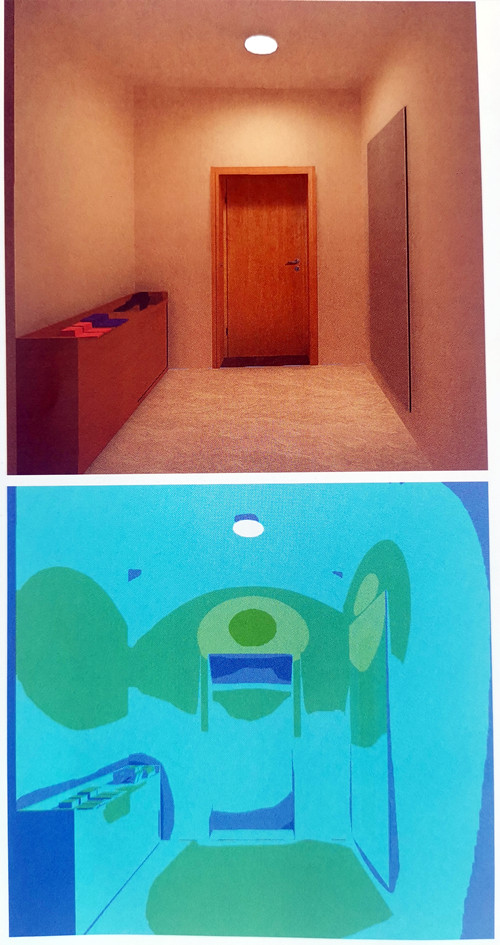

By opting for this simple yet efficient setup, beginners can easily grasp the concept of the “Away from Home Mode,” even in homes with limited entrance space.
In this revision, the sentences have been rephrased slightly for clarity and coherence. The overall flow and readability of the paragraph have been improved.
Table 3.15 Entry-level “Away Mode” lamps
|
Lamp Name |
Lamp size (mm) | Power (W) | Color temperature ((K) | Lamp picture |
| Induction Ceiling Light | Φ250*71 | 10 | 2700-6500 |
|
Smart Lighting Design and Applications – Time Series, total 4 parts. Today marks the final blog post. In the previous three articles, we covered the “Home Mode – Embracing Rituals from the Moment You Arrive Home,” the “Sleep Mode – Using Proper Lighting to Ensure a Good Night’s Sleep,” and the “Wake-up Mode – Embrace Each Morning with a ‘Light Alarm Clock.'” These articles delved deeply into the practical applications of smart lighting. If you haven’t read them yet, make sure to check them out.
After sharing the “Away Mode – Time-Saving, Peace of Mind, and Enhanced Safety,” there may still be some more in-depth questions you want answers to. I’d be glad to address them based on my expertise. You can reach me at hello@lederillumination.com.







