- 27
- Apr
Guide to Smart Lighting Design: Light Alarm Clock
Guide to Smart Lighting Design: Light Alarm Clock
Hello everyone, it’s nice to meet you again today. In our previous discussions, we explored the content of intelligent lighting design, including topics like “Homecoming Mode – The Ritual Sense of Life Begins at Home” and “Sleep Aid Mode – Using the right lights to help you sleep well at night.” Now, let’s delve into another valuable aspect: the Wake-up mode – where the “light alarm clock” gently wakes you up every morning. I’m sure many lighting designers, engineers, and enthusiasts may have questions similar to the following:
Are light alarm clocks effective?
Are daylight alarm clocks worth it?
Is there an alarm clock that turns on lights?
Is there an alarm app that wakes you up with light?
What is the best app to wake you up in light sleep?
Which light alarm clock is best?
Is there an app that wakes you up at sunrise?
Does the sunrise alarm clock really work?
Is there a sunrise alarm app for iphone?
What is the app that wakes you up early?
What is the best app to wake you up in light sleep?
What is the app that simulates daylight?
Do wake up lights actually work?
Are wake up lights healthy?
In the following discussion, let me unravel these mysteries and provide you with valuable insights.
Wake-up mode – use “light alarm clock” to wake you up
There is nothing better than the morning sun greeting us every day. As the sun rises and dawn replaces the night, the Earth awakens. The humidity begins to rise, the sky becomes brighter, and the distant sound of birdsong is already heard. When the morning sun shines upon us, the secretion of melatonin decreases, and we wake up naturally, following our natural circadian rhythm – feeling comfortable and serene (Figure 1 Morning Scene).

“Wake Mode” Scene Design Tips
1.What wakes you up every day should not be the ringtone of your mobile phone, but the “light alarm clock”.
What wakes you up every day should not be the ringtone of your mobile phone but a “light alarm clock.” In modern times, the serene experience of being awakened by the sun seems to be drifting further away from us. Often, in reality, the fresh morning sunlight is blocked by curtains, and we find ourselves roused from slumber by the harsh sounds of an alarm clock or mobile phone in the darkness. Then, we reluctantly get out of bed, turning on artificial lights or drawing back the curtains to welcome a busy day. Unfortunately, our living environments often limit our ability to bask in the sunrise’s glow, leaving us jolted awake by loud alarms while our bodies remain unawakened and our minds anxious and tense, disrupting our natural circadian rhythm.
In “The Sleep Revolution,” author Nick Littlehals emphasizes that “light is the most important circadian regulator.” If we were awakened each morning by a “light alarm clock,” it would feel more natural and pleasant than any sound. Natural light serves as the best “light alarm clock,” allowing us to wake up with the sunrise, feeling unhurried and full of energy for the day ahead. This synchronization with our circadian rhythm enables us to enter a focused state for work or study quickly. Moreover, deliberately slowing down our pace in the morning can help us avoid tumbling into a whirlwind of tension and haste immediately after waking up. Our morning activities significantly influence the quality of sleep, making it essential to embrace a more relaxed morning routine.
2.Simulate the sunrise, use the “light alarm clock” to create a “slow pace” of healthy life
It must be a luxury to enjoy waking up to the sunrise in a natural environment. Is it possible to use light to realize a “light alarm clock”? Is it possible to recreate a “light alarm clock” that rivals the beauty of the actual sunrise? To achieve this, two crucial factors come into play. Firstly, the device must be able to determine the sunrise time each day, accounting for variations based on seasons and geographical latitude. Secondly, it should offer a color temperature, brightness, and color rendering index as close to natural light as possible, enabling a realistic emulation of the sunrise’s gradual changes over time. The ideal solution to meet these requirements is to opt for smart lamps.
Smart lamps equipped with a “daylight algorithm” can calculate local sunrise and sunset times, factoring in latitude, longitude, and date. When the “wake-up mode” is activated, the lamp’s color temperature and brightness synchronously mimic natural light. Selecting lamps with a higher color rendering index (typically R.>90, closer to natural light) enables them to accurately reproduce the true colors of objects under such illumination. Imagine waking up to the gentle glow of sunlight, opening the curtains, basking in its radiance, having a delightful breakfast, and then stepping out to embrace the day.
In the absence of a “daylight algorithm,” one can still simulate sunlight’s color temperature and brightness by manually adjusting the lamp’s settings. As depicted in Figure 2, using the same lighting layout and products as the “sleep aid mode,” a carefully adjusted color temperature and brightness can also create an effective “light alarm clock.

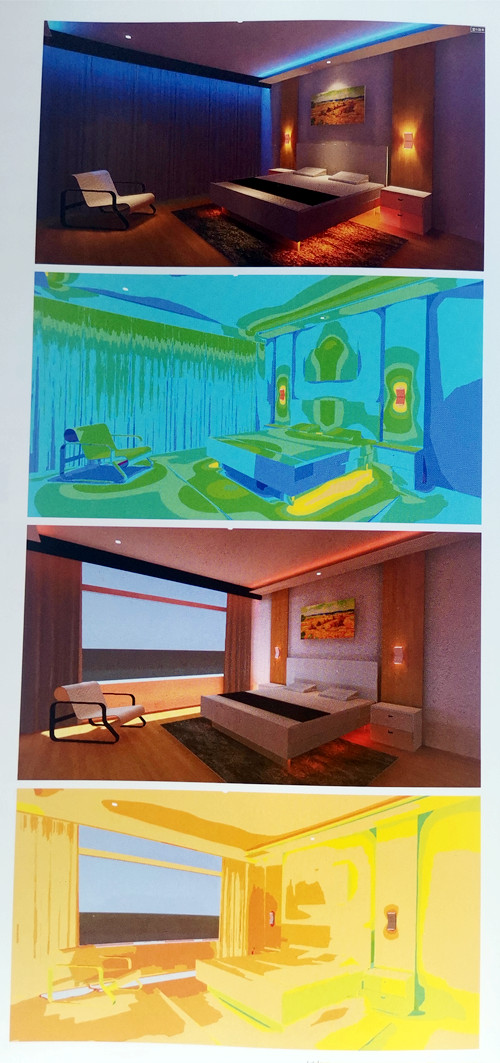
3. Let smart curtains turn on the natural light of the day
Utilizing smart curtains to harness the natural light of the day is an essential aspect of our attention to the lighting environment. While we often focus on the artificial lights within our homes during lighting design, natural lighting also holds significant importance. Natural light is as valuable to a home’s ambiance as air is to people, and the soft morning sunshine, in particular, is a precious gift. Therefore, when the morning sun graces the room, we should open the curtains and let the enchanting natural light take center stage in the space’s illumination.
In a smart home system, smart curtains can be seamlessly integrated with the smart lighting system. Just as they are used in the “sleep aid mode,” smart curtains can also be linked to activate automatically when the “wake-up mode” is initiated. Compared to traditional curtains, smart curtains eliminate the hassle of manual pulling, as they can be controlled remotely. Furthermore, their opening and closing speed and degree can be customized to suit individual preferences.
4. Create the wake-up color light of Dreamliner
To create the wake-up color light of Dreamliner, we can draw inspiration from aircraft cabin lighting designs. By utilizing RGB colored light, we can simulate the soothing color transitions seen in the cabin during various phases, such as “sleep aid mode,” “ready to land,” and “relax mode.” Applying similar principles, we can craft an effective “wake-up mode” using colored light. Figure 3 showcases the lighting design for this version, which essentially presents an opposite change compared to the colored light “sleep aid mode.”


In the “wake-up mode,” we start by simulating the ambiance of the aircraft cabin’s “ready to land” mode. The primary lighting fixtures, including spotlights and wall lights, are set to emit low color temperature and low brightness. Meanwhile, the light strips are set to emit a soothing blue color. This creates a seamless and natural transition from complete darkness to a calm atmosphere, without causing any sudden changes in brightness. Gradually, the color of the light strips beneath the bed and on the ceiling transforms into deep orange hues, while the color temperature and brightness of the spotlights and wall lamps gradually increase. This gradual adjustment mimics the slow rise of the sun, immersing the room in the gentle glow of morning light. Concurrently, the curtains are gradually drawn open, allowing the fresh sunlight from outside to spill into the room, gradually nudging us awake in the most serene manner.
Step by Step: Achieving the “Wake-up Mode” with Ease
Step 1: Design the Lighting Points
The lighting point design for the “wake-up mode” follows the same setup as the “sleep aid mode” (see Figure 4 and Figure 5). The versatility and advantages of intelligent lighting allow for multiple scene modes to coexist within the same space.
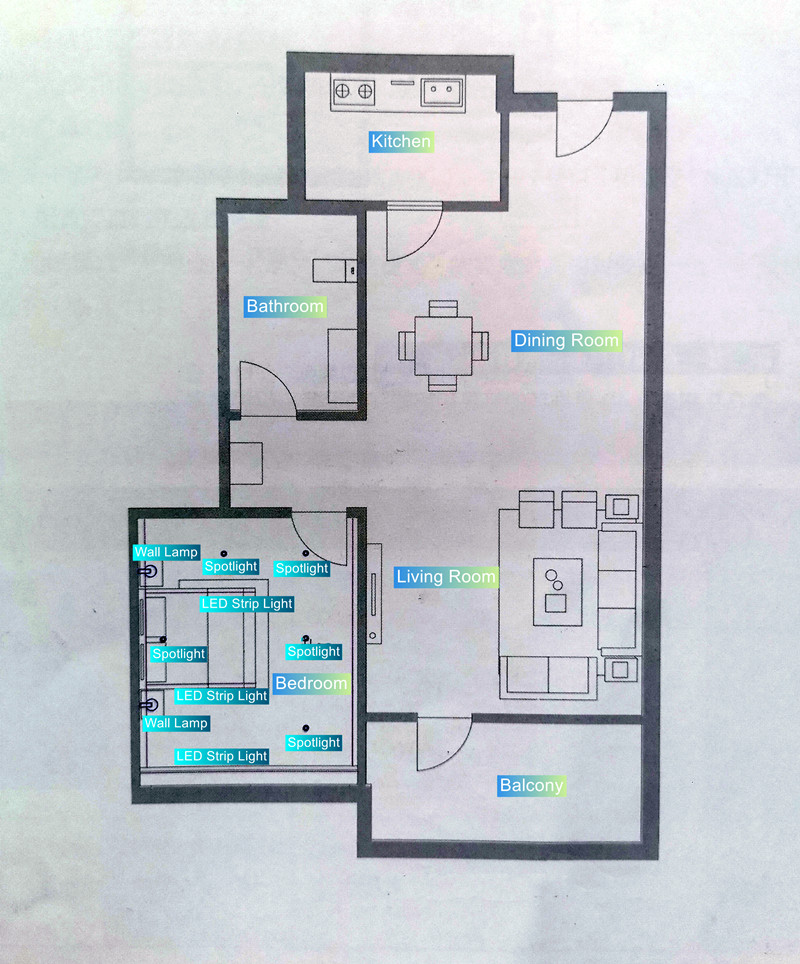

Step 2: Purchase Lamps and Smart Linkage Equipment
For your reference, Table 3.9 and Table 3.10 provide recommended lamps and intelligent linkage equipment.
Table 3.9 “Wake Mode” Luminaires
|
Lamp Name
|
Lamp Size (mm) | Power (W) | Color Temperature (K) | Beam Intersection (°) | Amount(pcs) | Lamp Picture |
| Φ93*73.5 | 10 | 2700-6500 |
24 |
5 |
|
|
| Wall Lamp | 40*120*50 | 8 | 2700-6500 | 60 |
2 |
|
| RGB Strip Light | Standard length 1m | 4W/m | RGB | 120 | 8m |
|
Table 3.10 “Wake-up mode” smart linkage device
|
Device Name |
Function | Basic Parameters |
Product Image |
|
Smart Curtain Motor |
Linkage, close the curtains at regular intervals; Wi-Fi blue cloud dual-mode, can be used as a gateway | Output speed: 80r/min
Moving speed: 12cm/S Track load: up to 50kg Wireless connection: Wi-Fi 2.4 GHz; Blue Cloud 4.2 BLE |
|
Step 3: Set Lighting and Smart Linkage Rules
To configure the “wake-up mode,” you can follow the same setting steps and rules used for the “sleep aid mode.” The following process involves a gradual lighting up design, moving from low to high illumination levels:
(1) Connect the Devices to the Smart Home System
Carefully follow the product instructions to connect the lamps and smart curtains to the smart home system individually.
(2) Grouping of Lamps
Divide the bedroom lamps into three sections: high section (ceiling light strip and spotlight), middle section (wall lamp), and low section (bed bottom light strip).
(3) Configure the Color Temperature and Brightness of the Lamps
The difference from the “sleep aid mode” lies in the shorter completion time required for the “wake-up mode,” usually about half an hour (refer to Table 3.11).
Table 3.11 “Wake-up mode” lamp lighting rule configuration
|
Period |
High Section | Middle Section | Low Section |
|
7:00-7:10 |
Closure |
Closure |
Color Temperature: 2700k
Luminance: 1% |
|
7:10-7:20 |
Color Temperature: 2700k
Luminance: 1% |
Color Temperature: 2700k
Luminance: 1% |
Color Temperature: 3500k
Luminance: 50% |
|
7:20-7:30 |
Color Temperature: 3500k
Luminance: 50% |
Color Temperature: 3500k
Luminance: 50% |
Color Temperature: 4500k
Luminance: 100% |
| 7:30-7:40 | Color Temperature: 4500k
Luminance: 100% |
Color Temperature: 4500k
Luminance: 100% |
Color Temperature: 4500k Luminance: 100% |
The Most Accessible Entry-Level “Wake-up Mode” for Novices
If you are using the same devices as the entry-level “sleep-aid mode” (see Table 3.12), you can indeed set up the entry-level “wake-up mode” in the simplest way. The lighting effect shown in Figure 3.42 is more than sufficient, and it is as straightforward as setting up the basic version of the “Sleep Aid Mode.” By using timing conditions, such as setting it for 7:00 AM, you can easily achieve the “wake-up mode” by executing the command to “Turn on and set the light” and selecting the “Wake up in the morning” light mode.
|
Lamp Name
|
Lamp Size (mm) | Power (W) | Color Temperature (K) | Lamp Picture |
| 960*640 | 90 | 2700-6500 |
|
|
| Φ140*100 | 5 |
WRGB |
|
Furthermore, there are even simpler methods to implement the entry-level “wake-up mode.” Some smart ceiling lights come equipped with a “daylight algorithm,” which intelligently tracks local sunrise and sunset times based on geographical location and seasonal changes. These lights automatically adjust their color temperature and brightness accordingly. By enabling this function with just one click in the App (as shown in Figure 6), you can effortlessly experience the effect of waking up gently with natural light.

That’s all for today’s sharing. Let me give you a spoiler: the next topic will also revolve around intelligent lighting design. Can you guess which field it is? It’s the “Away from Home Mode” – a feature that saves time, provides peace of mind, and enhances safety. If you’re curious and looking forward to learning more about this section, please stay tuned and follow our updates. Moreover, if you’re interested in designing smart lighting for other modules or have any inquiries, feel free to reach out to us via email(hello@lederillumination.com).






